By Chris Saso, CTO
It seems like Spring is the time of year that I look around the industry and pick out one exciting technology that I think will have a significant impact on our clients. This year I am taking a look at Datrium. Datrium is a YASS (Yet Another Storage Startup) that is way more than other YASS companies I have seen. Read on and you will see what I mean.
Datrium released their first product in Feb. 2016. The Datrium DataNode shows up as a Datastore in vCenter and all configuration is done through the Datrium plugin. There is no need to configure LUNS or RAID groups, or anything. It just works.
What is the Datrium DVX solution?
The Datrium DVX solution is comprised of a DataNode, Server-Side Flash and software that is installed in each ESXi host in “User Space” as a VIB, not in the VMKernel and not as a VM. The SW installed on the host takes advantage of server side flash and a few CPU cores to perform storage services on each host. Unlike Hyper Converged Solutions (HC), there is no network traffic to other hosts. The DVX SW compresses and dedupes writes at the host which directly impacts network performance in a good way by reducing network storage traffic and enabling scale. Conversely, for HC solutions, as you grow nodes, more and more traffic needs to traverse the VM cluster between nodes and this could impact your network and therefore your VMware cluster performance. For Datrium DVX, scale happens without unexpected growth in network traffic. All of this would not be technically and financially compelling without the recent increases in server compute performance and core counts as well as the significant drop in the price of flash memory.
Much like All Flash Arrays have changed the data storage marketplace, increased core counts and high performance compute has enabled Datrium to create a new storage paradigm – making the server part of the storage system. Essentially each server becomes a super high performing All Flash Array. The image below is a logical diagram for what your VM environment will look like after Datrium is installed. The system includes Datrium software installed on the hosts, NFS connectivity to the Datrium DataNode, reads are executed against the local flash in the server, and writes are sent to the DataNode, saved on NVRAM in a fully HA configuration. Because of the unique Datrium design dedupe and compression are executed in the local server flash and in the DataNode globally. And, by the way, in case you were not impressed enough, the system has fully built-in end-to-end encryption.
Details below…
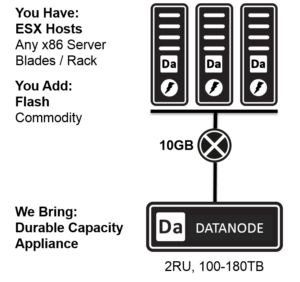
What makes Datrium unique?
The secret sauce is that the DVX Software installed on the ESXi host provides a way for Datrium to implement features that no other storage provider has been able to implement before. One of the best examples of this enabling architecture is that Datrium has released version 2.0 of their software with end-to-end encryption from the VM to the DataNode. This means that our clients, like hospitals and healthcare providers, that require data-in-use, data-in-motion and data-at-rest encryption, can now have all three – and this is the big part – without losing compression and dedupe efficiency. There is minimal performance impact to the VM environment because Datrium leverages the Intel AES-NI (Advanced Encryption Standard New Instructions) features found in most Intel CPUs released since 2012.
Below are a few points about the Encryption solution:
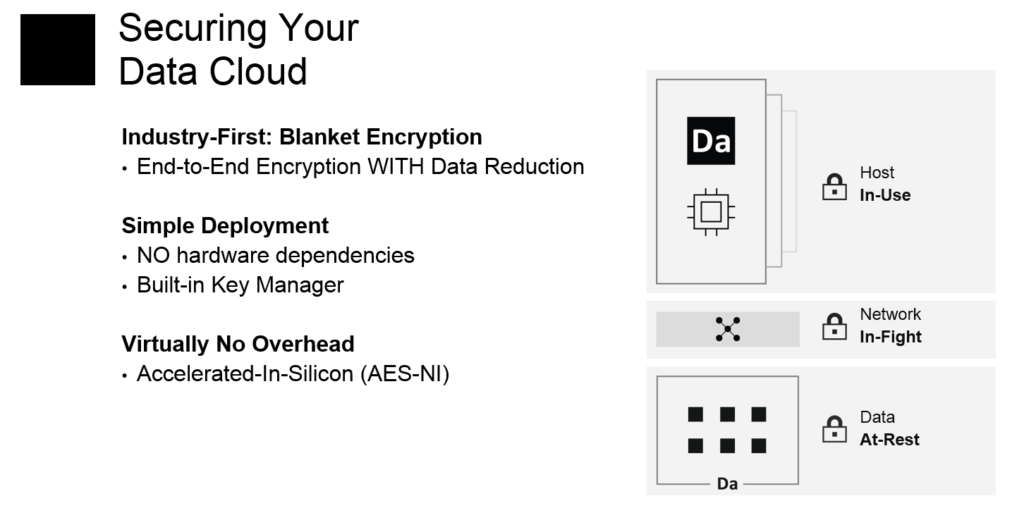
Snapshots & Replication
I know what you are thinking, “So what, everybody has snapshots and replication.” Well, again I was – and this sounds really geeky – amazed at the granularity and simplicity of the Datrium approach to snapshots and replication. I will attempt to write about it, but really you need to see this for yourselves, so drop me a line and we can show you this stuff in our demo lab. Back to writing about it: Snapshots can be done at the VM or VM file level. Snapshots groups can be created by matching names with regular expressions. For example, you can create a snapshot group based on a rule like, protect all VMs that have names that contain “PROD”. In the future, if you add a new VM with the string “PROD” in the name you do not have to go back to the Datrium interface to remember to add it to the snapshot protection group. Once you have your snapshots setup you can then schedule replication to other Datrium units. The replication is designed from the beginning to be many-to-many so you can replicate throughout your Enterprise and, oh by the way, there is no additional SW license for these features, they are all built into the solution.
The future is arriving fast.
The last point that really makes me a fan is that Datrium must have hired an amazing engineering and QA team because new features and functions are announced, ship faster and more reliably than I have seen from other YASS companies. They listen to their clients and have a roadmap that quickly address the needs and concerns of the industry. For example, they have announced future support for Datrium functionality in the AWS public cloud. Clients can plan now to protect their technology investments by snapshots and replication to the AWS cloud for use cases such as DR.
Finally, I am looking forward to sharing a new set of (currently under NDA) announcements in the latter part of the year. If you want to learn more now, please reach out to me and we can setup a meeting with Datrium to share their story.


